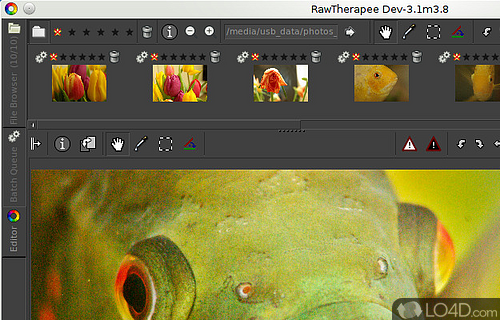
A RAW image editor, free and full of easy and useful features.
RawTherapee is a free graphics editor for RAW images and a suitable alternative to Lightroom. It can open and edit photographs created by high-end cameras like Nikon, Sony, Canon, etc.
The most common formats are NEF, DNG and others. If you don't have a camera which produces RAW images, it can also open and edit JPEG or TIFF images.
Getting started
When you first launch the app, you'll be presented with an Explorer-based layout that allows you to easily locate and select photographs for processing. You can browse through your images using the folder tree on the left side of the interface, or you can use the search bar to find specific images.
Once you've selected an image, you'll be taken to the editing window, which is where you can make all of your adjustments. The editing window is divided into several sections, including the histogram, the preview pane, and the tool tabs. The histogram shows you a graphical representation of the distribution of tones in your image, while the preview pane allows you to see how your adjustments are affecting the image in real-time.
Features for editing photos
The app boasts a wide array of tweaks and filters, making it a versatile tool for photographers who want to take their images to the next level. Not only can you adjust settings like sharpening, microcontrast, and noise reduction, but you can also crop, resize, and rotate your images, making it a complete photo editing suite.
RawTherapee also offers a range of advanced features that will appeal to more experienced photographers. For example, the app's white balance and channel mixer tools allow you to fine-tune the color of your images, while the RGB curves and demosaicing features let you adjust the overall look and feel of your pictures.
The app also has options for pre-processing, raw white and black points, and chromatic aberration, which are essential for making sure your images look their best.
Final thoughts
RawTherapee is a reliable app that uses a moderate amount of CPU and system memory. We didn't encounter any problems during our testing, and the app didn't freeze or crash.
All in all, RawTherapee provides a lot of high quality image editing features for free and even outperforms some of the expensive RAW photo editors available.
Features of RawTherapee
- Batch processing: Automate the editing process with batch processing tools.
- Color management: Color management systems such as ICC profiles are supported for accurate color reproduction.
- Color toning: Color toning tools let you adjust the color of images.
- Customization: Interface and shortcut customization options are available.
- Demosaicing algorithms: Includes a range of demosaicing algorithms to choose from.
- Detail enhancement: Details can be enhanced with the sharpening and micro-contrast tools.
- Exporting: Easily export your images with custom settings.
- File formats: Supports a range of image formats including RAW, TIFF and JPEG.
- Highlight recovery: A highlight recovery algorithm helps recover details from overexposed areas.
- Lens correction: Includes lens distortion and chromatic aberration correction tools.
- Local adjustments: Local adjustments are supported with brush, gradient and more tools.
- Noise reduction: Includes a noise reduction algorithm to reduce noise in photos.
- Non-destructive editing: RawTherapee offers non-destructive editing with the ability to reset edits and undo steps.
- Presets: Includes a range of preset looks to quickly get the look you want.
- Scripting: Scripting is supported to automate tasks and create custom tools.
Compatibility and License
RawTherapee is a free application released under the GPLv3 license on Windows from graphics editors. With software released under the open source GPLv3 license, anybody can download, install, run and distribute the software with little in terms of restrictions. The latest version we have is 5.10 and is available to download here.
What version of Windows can RawTherapee run on?
RawTherapee can be used on a computer running Windows 11 or Windows 10. Previous versions of the OS shouldn't be a problem with Windows 8 and Windows 7 having been tested. It comes in both 32-bit and 64-bit downloads.
Filed under:
- RawTherapee Download
- Free Graphics Editors
- Open source and GPL software
- Portable Software
- Photo Editing Software


